
Let’s take a closer look at the title here. The artist cut
it out twice, once in Honey and once in Outdoor Denim, and then layered it to
give it the shadow effect. She went one step further and added in that extra
detail with a journaling pen, and the result is a home run in my book!
Also, look at how the artist has used the banner
border—upside down! It blended in so well with the other elements on the page
that I almost missed it, but it’s definitely a winning element on this page,
especially since it’s used in a way that you wouldn’t expect.
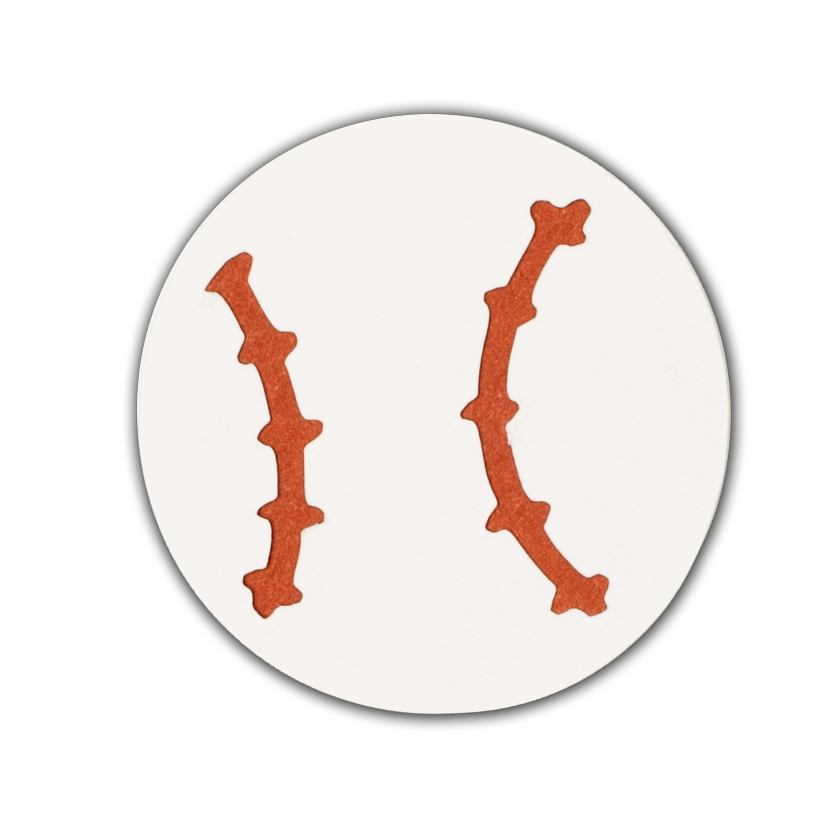

One thing I want to point out with the baseball, as well as
the other balls on the teamwork layout keys, is that there are two ways to cut
out these shapes. For example, with the baseball, you can either cut out the
shape in white and lay it on top of a red circle to have the stitches show
through from underneath (the baseball shown here on the right), or you can cut out the shape in red and lay the cutouts
of the red stitches on top of a white circle (the baseball on the left). Whichever look you prefer!
 Let’s take a time-out from layouts and move over to home
décor. I love simple pieces of home décor, and it’s always a bonus when it’s
something you get to decorate yourself!
Let’s take a time-out from layouts and move over to home
décor. I love simple pieces of home décor, and it’s always a bonus when it’s
something you get to decorate yourself! For soccer balls, basketballs, and baseballs, the circle
shape on page 83 is perfect for backing the cutout in a solid shape of a different
color. To get that exact football shape, though, you can either just cut the
solid shape out by hand, or use the “hide contour” button with Cricut Craft
Room® to hide the middle cutouts for a solid base shape.
For soccer balls, basketballs, and baseballs, the circle
shape on page 83 is perfect for backing the cutout in a solid shape of a different
color. To get that exact football shape, though, you can either just cut the
solid shape out by hand, or use the “hide contour” button with Cricut Craft
Room® to hide the middle cutouts for a solid base shape.
One little tip as you’re using your Cricut®
machine for smaller, intricate cutouts: try using the “flip” function key to
cut out your shapes in the mirror image. This will often give you cleaner cuts,
especially on the front side of your shapes. Just make sure that if you’re
using the double-sided B&T papers, you load the side you want to show face
down on the cutting mat.
Recipes
Baseball Layout:
Z1906 Cricut® Artbooking Collection
B1452 My Acrylix™ Funky Blossoms
X7181B Jubilee Paper Packet
X7182B Timberline Paper Packet
Z1751 Baker’s Twine Harvest Assortment
Z1825 Keyboard Kraft Alphabet
Z1961 White Marquee Enamel Shapes
Colors used: Slate, Outdoor Denim, White Daisy, Honey, Barn
Red, kraft
Hinged Display Tray:
Z1906 Cricut® Artbooking Collection
B1431 My Acrylix™ Reel Life
C1575 My Acrylix™ True to Life
C1573 My Acrylix™ Do Your Best
Z1939 Paper Fundamentals Basics Assortment
Z1751 Baker’s Twine Harvest Assortment
Z1961 White Marquee Enamel Shapes
Colors used: black, White Daisy, Sunset, Honey, Pacifica, Slate
